Auto Play Next
The next item will automatically be played at the end of a video. Users will be prompted with an overlay dialogue and countdown in advance, promoting the next video.
There are two options for presenting the 'play next' overlay:
- Specify the timecode for the overlay within the data source feed for each video and using the skip button.
- Set a fixed duration within the plugin for all videos (for example, 10 seconds before the end of each video).

Prerequisites
DSP that supports play next. See Pipes2 JSON schema docs for more info.
For using Skip Button follow the feed structure and add the relevant timecodes.
Configuration
Configuration is available in the “QuickBrick Play Next Overlay” plugin.
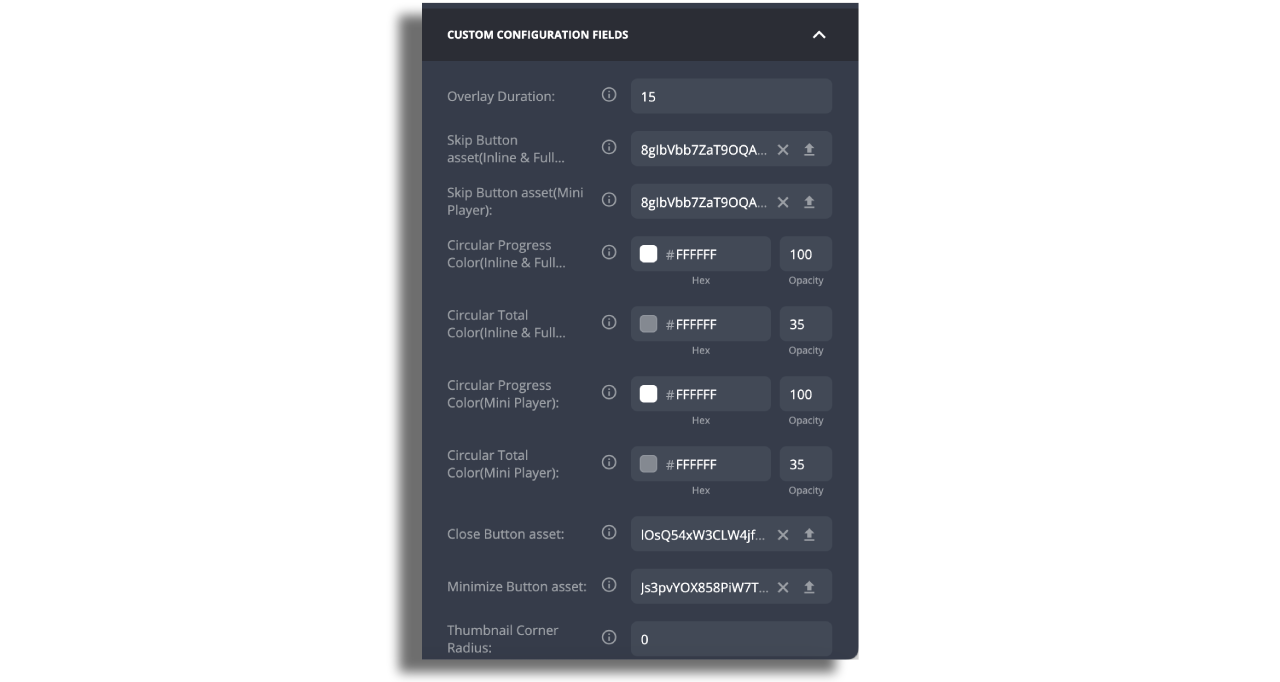
Edit the text that is displayed on the “Localization” modal. If you are using the Skip Intro feature, the button label can be overwritten within the feed.
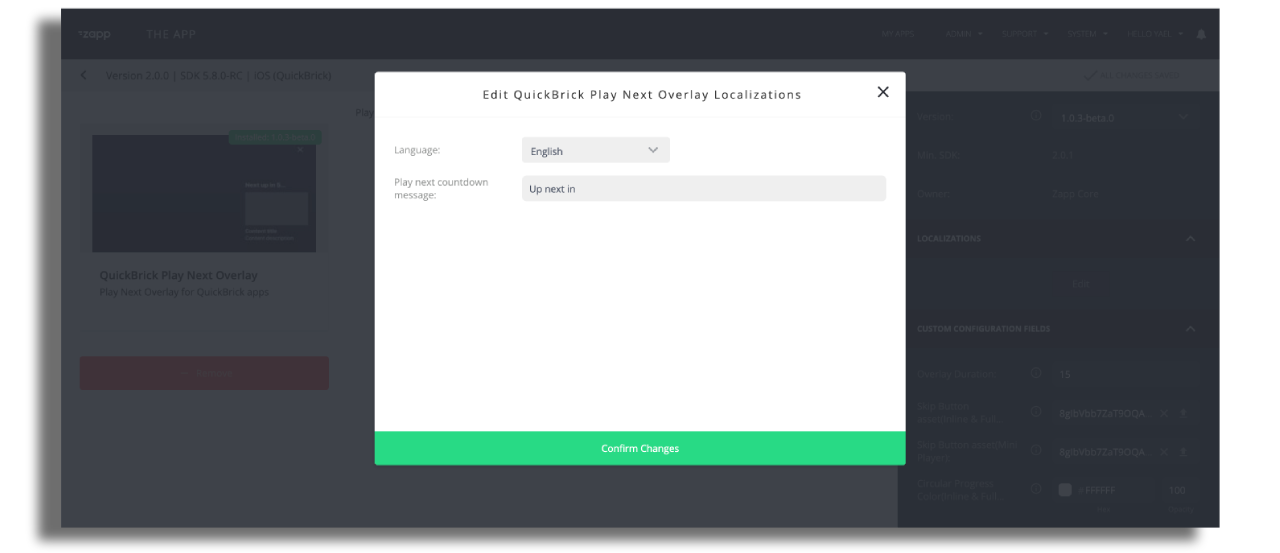
If needed, change the “Image Thumbnail Key” that is presented to the users in the Play Next modal (image_base is the default).
In case you are using option 1, choose the duration that the overlay will display and modify the design according to your needs.
The timecodes provided by the DSP always override the plugin configuration.