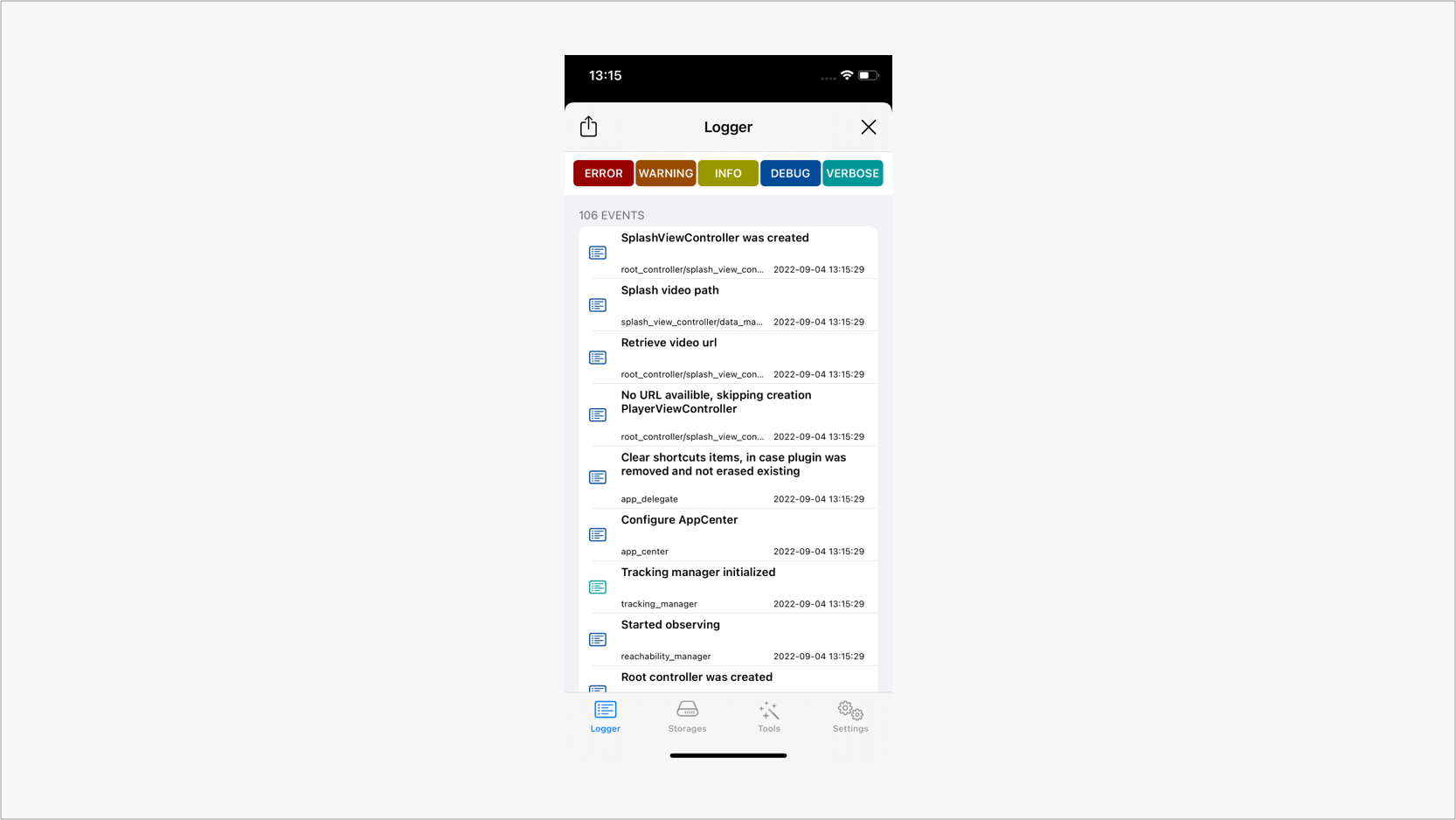X-Ray Mobile
X-Ray helps you debug issues and gather useful information about your application. You have the ability to retrieve and export logs (as well as perform remote debugging)
The feature provides the ability to:
- Check, filter, search, and export log messages: errors, network requests, plugin data, etc
- Easy way to obtain Airship and Firebase tokens, and monitor key changes (like tags, attributes, user id updates)
- Use remote logging to both logz.io and our custom backends
- Create .csv file of timings (useful for profiling startup time)
- Enable deep logging on react native (both react-native external and internal FLog)
iOS and Android Mobile
Make sure you have the X-Ray plugin installed in your application version under the drop-down menu plugin configuration
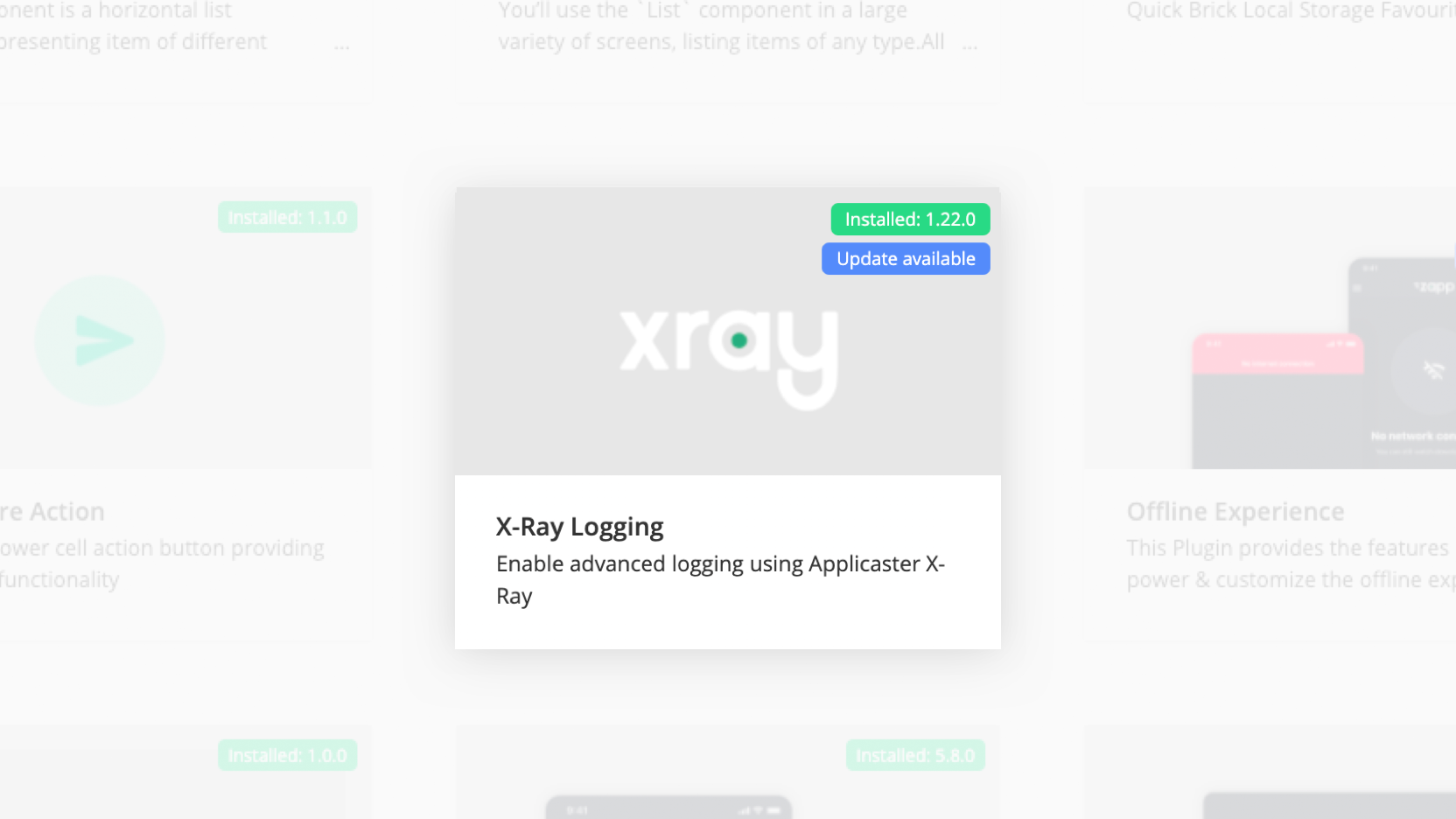
In the plugin configuration fields, you can add a report email. If you are having two or more you need to separate them with “;” for example: example@example.com;example1@example.com
How to open X-Ray on your device
Once you have installed the application version on your Android and/or iOS device, long-press on the app icon, and a menu will pop up.
Choose “Open X ray” on Android or “Present Logger View” on iOS, and Open X-Ray Logs
![]()
On iOS If you have a release or TestFlight version, you can enable and show X-Ray using the following URL scheme:
yourappname://xray/exportLogs
yourappname://xray/exportStorages
You can filter the logs to display error and information for example.