Version 9
We are thrilled to introduce Zapp Version 9. Besides many performance and stability improvements - Zapp Version 9 introduces a variety of new capabilities and exciting features to our platform. Our CS Team is prepared to guide you through the update and the implementation, as well as think through best practices.
Autoplay Video
Boost your views with auto-playing videos for enhanced engagement. The feature allows for automatic playback of video on a particular component when in-focus, and offers relevant controllers for the experience. More granular management of the player experience to come in Version 10. Click here to learn more.

Gallery Showcase Component for TVs
An immersive way to promote your content. Capture your audience's attention with eye-catching images that boost views, increase engagement, and elevate the user experience. This component supports both high resolution still art or otherwise can be combined with the Auto-Play feature. For additional information, click here.
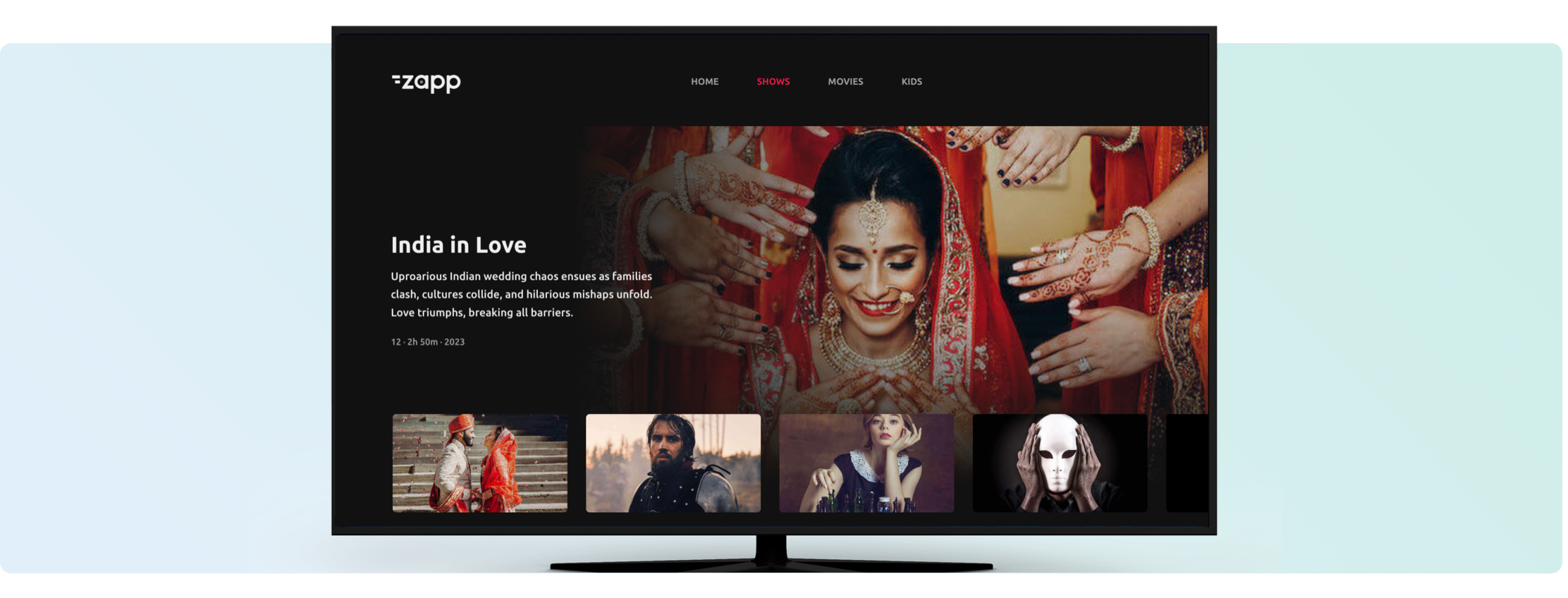
Zapp Version Management
In an effort to simplify version update processes, Zapp versions now combine the QuickBrick SDK with compatible native SDKs across all platforms into a unified version. Starting from version 9, you can simply create a version and select "upgrade to the latest." Let Zapp handle the work for you by creating a new version of your app using the most up-to-date stable SDKs. Our near term vision is to have versions compiled with the new SDKs for you to test automatically generated alongside these emails.
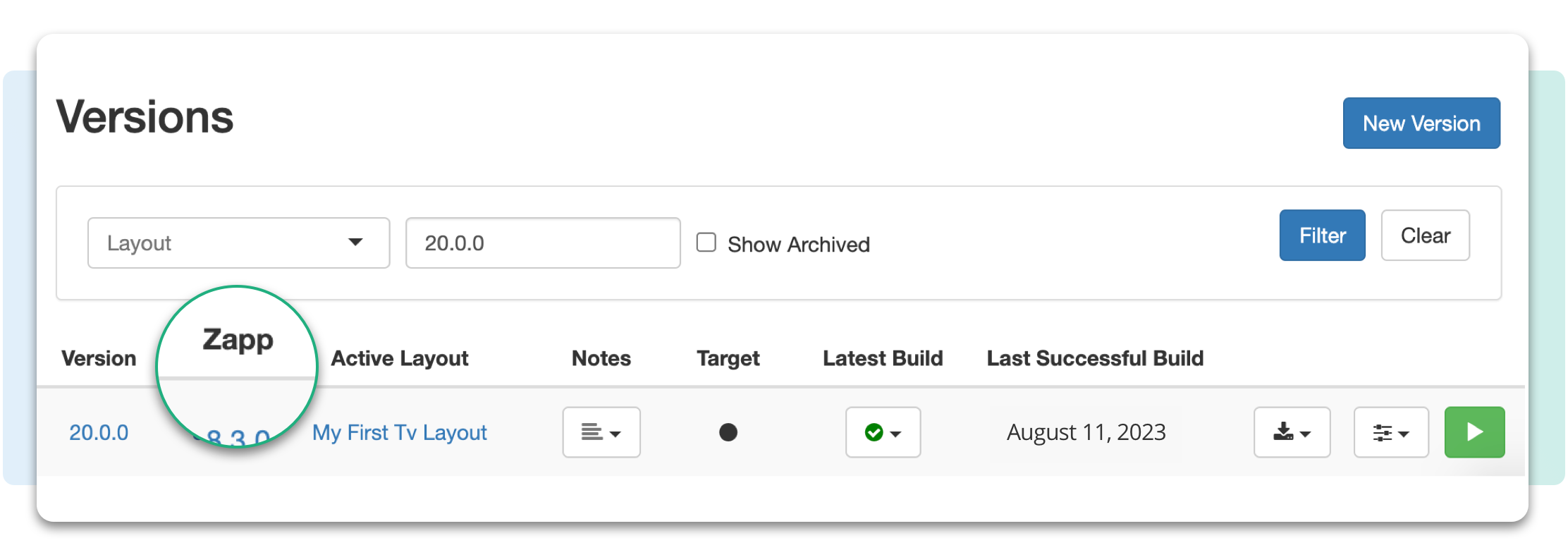
TV Performances
As part of our App Performance’ program, we have made significant improvements to our infrastructure, enhancing the TV experience. Combined with the newly launched performance center, you will be able to measure and account for the improvement - as long as you are currently running on Zapp Version 8.0.0 and above.
Presets: Screens
We are expanding our presets library with pre-made screens such as the Show Screen, Search Screen, Language Selector, and more. These presets can help save time and reduce the complexity of app building, which can lead to faster time-to-market and more efficient building processes. For additional information, click here.
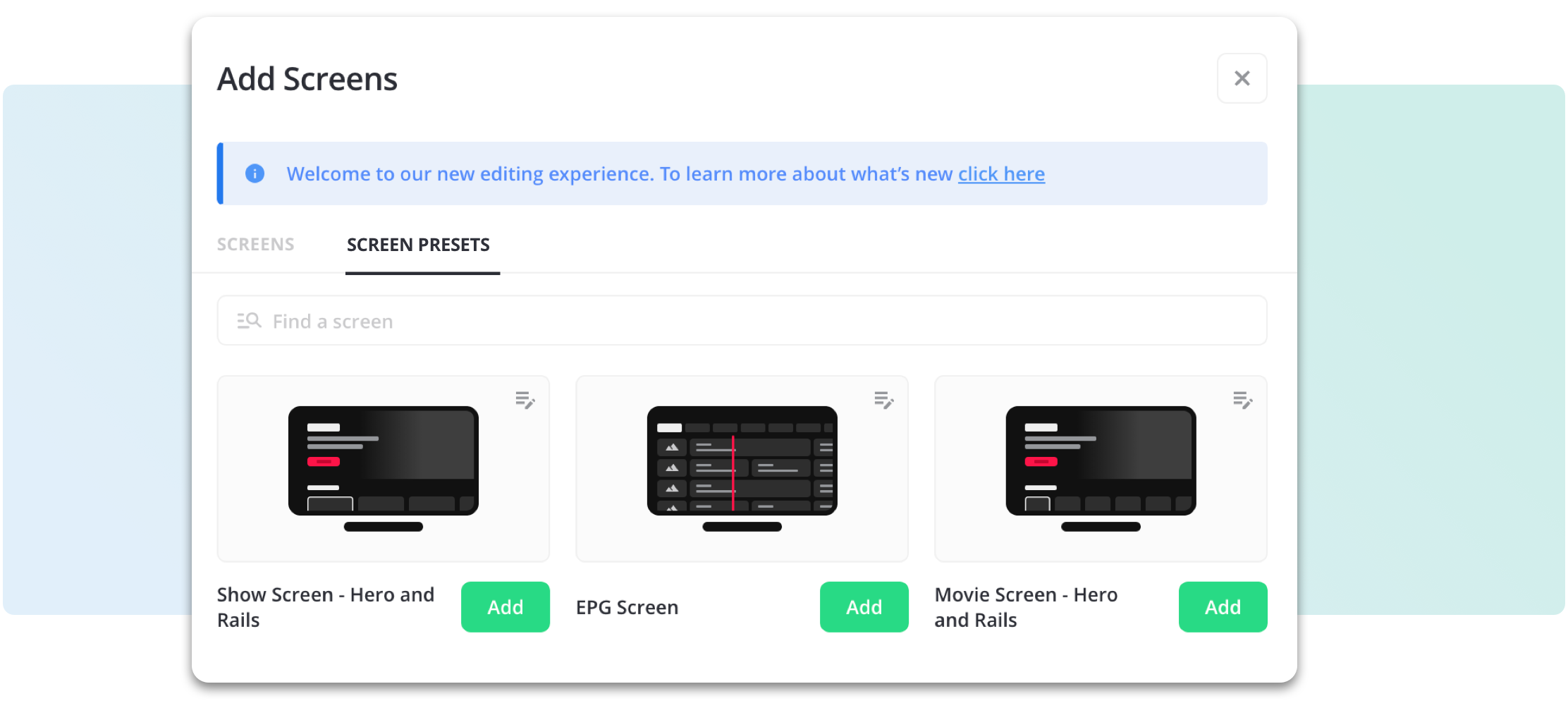
Roku Updates
We are rigorously working to increase alignment between Roku and the rest of the TV platforms. For many reasons, there are certain limitations to capabilities on Roku, however, we are happy to share that we have made all the announced features available on Roku too. In addition, we have redesigned the UI framework to allow the support of multiple components when using a Grid which was not possible previously. You can expect more in upcoming versions!
Curated Components: Gain full control through the API and create a personalized experience
With our Curated Component, you can select the content you wish to showcase and determine the pre-designed component it appears on, all directly from your API. This innovative feature empowers the creation of custom-tailored UX, UI, and content for your users. This capability unlocks powerful personalization and work flow-optimization. We will share more about these use-cases as the feature matures out of Beta over the next quarter. Available for Private Beta.
More about this version:
Remote Bundle on LG
From version 9, the app bundle file itself may be modified remotely. This way you can update your LG apps remotely - even if it requires a new build. Once the app is approved for the first time by the store, you will no longer need to resubmit it. This is a major advancement, especially since lead times for the LG store are especially long.
Move to Server Side Google Analytics Measurement Protocol (LG & Samsung)
Samsung TV apps now use the Google Analytics Measurement Protocol to send data directly to Google Analytics servers. When a user opens the app on their Samsung TV, the TV sends a Measurement Protocol event to Google Analytics. Read here how to set it up on your app.
Customers upgrading to version 9 do not need to apply this plugin to their LG apps as it is redundant when using Remote Bundles.
JWP Updates
We have introduced support for JWP's new Geo-block API.
tvOS/iOS 17 Release
We made necessary modifications and tests for iOS/tvOS 17.
Android API 33
Google Play requires all new apps and app updates target Android API level 33 or higher, starting August 31, 2023. We’ve updated our SDK to match this requirement.
Empty State Alert
We have included the Empty State Alert component for our TV platforms, so that you may design a notification in case a component has no content to display (for example, a favorite screen before any favorite was selected), or a live event rail with no live events to present. We still support the logic of skipping such components, and it a UX decision you can take based on the type of content.
Bug Fixes
We addressed numerous bugs to enhance the stability of our platform.